Set up ACH for the selected Bank Account. Contact EFC Software Support or your Bank representative for assistance.
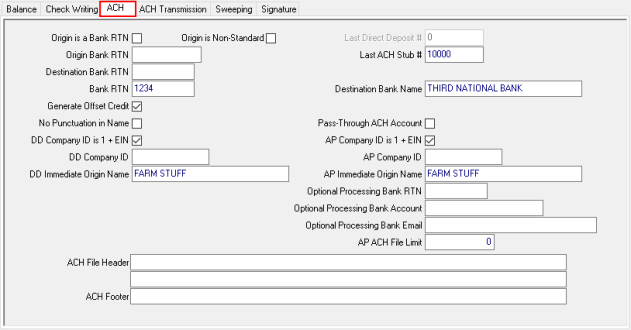
Select if the immediate Origin is a Bank RTN. Leave unchecked to use a '1' and your company EIN.
Origin Bank RTN- The immediate Origin Bank routing/transit number for the ACH number in this 10 character field.
Destination Bank RTN- The immediate Destination Bank routing/transit number for the ACH number, up to 9 characters.
Bank RTN- The bank routing transit number of our bank for the offset entry in the ACH file, up to 9 characters.
Generate Offset Credit- If the bank requires a balanced ACH file, select to produce an offset credit to your account.
Select No Punctuation in Name if the bank requires that no punctuation is used in any company name included the transmitted ACH file.
DD Company ID is 1 + EIN- For the Payroll Direct Deposit file, select if the Company ID is '1' plus your company EIN.
DD Company ID- The Company ID to be used for the Payroll Direct Deposit ACH file.
DD Immediate Origin Name- The name of the Immediate Origin to be use in the Payroll Direct Deposit ACH file.
Last Direct Deposit #- Number of the last Direct Deposit.
Last ACH Stub #- The Last ACH Stub number used for this account.
Destination Bank Name- Name of the immediate Destination Bank or receiving point.
AP Company ID is 1 + EIN- For the Accounts Payable file, select if the Company ID is '1' plus your company EIN.
AP Company ID- The Company ID to be used for the Accounts Payable ACH file.
AP Immediate Origin Name- The name of the Immediate Origin to be use in the Accounts Payable ACH file.
Optional Processing Bank RTN- The bank routing/transit number of the processing bank for the ACH file if different from this bank.
Optional Processing Bank Account- Enter the optional Bank Account Number with the processor bank.
Optional Processing Bank Email- Enter the Optional Processing Bank email for notification of an ACH file upload.
AP ACH File Limit- The maximum amount you are allowed to debit or credit in an Accounts Payable ACH file. Zero indicates there is no limit.
ACH File Header- An optional header line to be added at the beginning of the ACH file.
ACH Footer- An optional footer line to be added at the end of the ACH file.